How to Add a Google Classroom
- Details
- Published: Sunday, 15 March 2020 17:16
- Written by Dominic Maricic
- Hits: 224
How to Create a Class in Google Classroom
Google Classroom enables teachers to create an online classroom area in which they can manage all the documents that their students need. Teachers can make assignments from within the class, which their students complete and turn in to be graded.
Follow these steps to create a class:
-
Open a Web browser and go to classroom.google.com. You have to sign in with your Google Apps for Education account.
-
On the Welcome screen, click the plus sign at the top and choose Create Class.
-
In the Create a Class dialogue box, type in the Class Name and Section.
-
Click Create.
Your new classroom is created (see Figure 1). You can see that the classroom has three main tabs. Here’s what those tabs mean:
-
Stream: This is where you manage your class assignments and make announcements to the class. You can add new assignments, with due dates and attached materials. Upcoming assignments are shown at the left. Also, just with social media services, you can send a message to your entire class — even with an attachment.
-
Students: This is where you manage your students. You can invite students to your classroom from here and manage their permissions level. To invite students to your class, you have to set them up as Google Contacts in your Google Apps for Education account or they have to be in the school’s directory.
-
About: This is where you can add the course title and description, add a location for the class, and add materials to your class’s Google Drive folder.
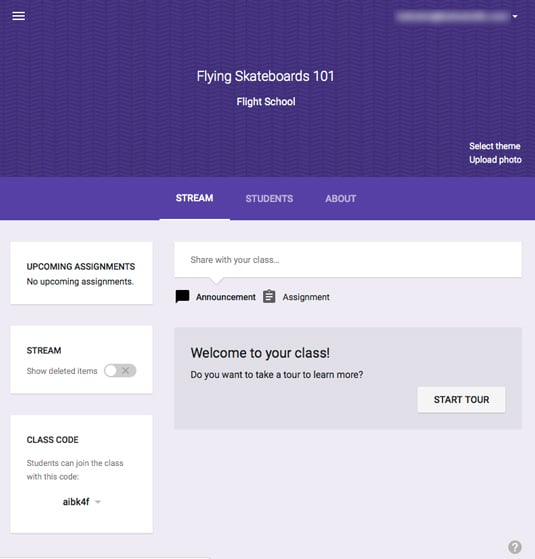 Figure 1: Your new classroom.
Figure 1: Your new classroom.Source: google.com
You can take a tour of all of the features to find out how to use Google Classroom. Just click the Start Tour button on the Stream tab.
After you create at least one class, you no longer see the Welcome screen when you log in. Instead, you see the Home screen, shown in Figure 2. This screen shows all of your classes arranged in tiles. Just click on a class name to access it. Here are a few other features of the Home screen:
-
Add a new class: Just like on the Welcome screen, you can add a new class by clicking the plus sign in the top left next to your username.
-
Rename or archive a class: Click the three stacked dots next to the class name to either rename the class or archive it. Archiving a class means that, though you and your students can still access the class, no one can add assignments or make any other changes to the class. The class will move under the Archived section of the Home menu. Don’t worry, though; you can restore the archived class at any time by viewing Archived classes, clicking the three stacked dots, and choosing Restore.
-
Access Google Drive for the class: Click the file folder icon in the bottom right corner of the class tile. This opens the Google Drive where all your classroom materials are stored.
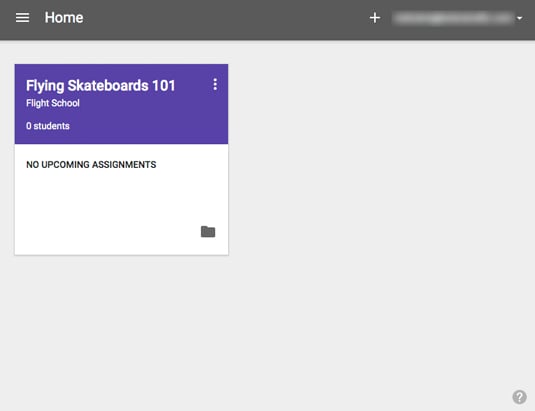 Figure 2: The Home screen.
Figure 2: The Home screen.Source: google.com